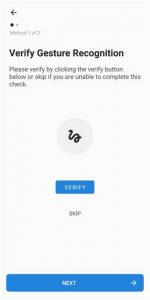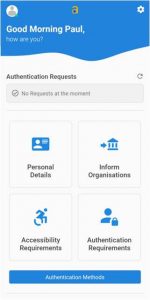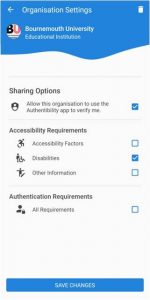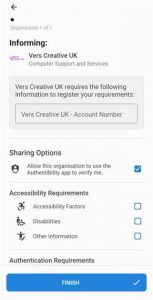The Android Application is the key component of Authentibility Pass and enables the communication of authentication and/or accessibility requirements to organisations. Users with disabilities can create an account for Authentibility Pass in order to securely store their requirements.
Accessibility requirements, such as impairments, a Blue Badge holder or suitable methods of correspondence can be entered into the Application. These can be selected and saved in the user’s Authentibility account. Further information about accessibility requirements can also be added, e.g. specific disabilities or dietary requirements.
Once this information is saved, authentication requirements can be entered. These are methods used to verify a user’s identity to an organisation. The user can state which methods they are able to perform, e.g. remembering passwords or entering one-time codes received by text. Authentibility Pass will then check the compatibility of a user’s smartphone and ask which types of authentication can be used, e.g. face or gesture recognition. If the smartphone is not compatible with a particular method, it cannot be selected.
The next stage is to verify each of the selected authentication methods. Authentibility Pass will perform a short check of each method to verify a user’s identity. Each check consists of a task to perform, e.g. tapping the screen for gesture recognition or repeating onscreen words for voice recognition.
On completion of the authentication and accessibility information, details can be updated through the ‘Homescreen’.
Searches can be performed for organisations that support Authentibility Pass through the ‘Inform Organisations’ interface and a suitable organisation can be chosen to receive a user’s authentication and/or accessibility requirements. Additional information may be required prior to sending the requirements, e.g. account number. Once this information has been entered, the requirements are encrypted and sent securely to an organisation via token based authentication. This process can be repeated for any number of organisations. Users are in control of their data and which organisations have access.
The recipient organisation can access their customers’ authentication and/or accessibility requirements via the Authentibility Pass web interface.